Tender's Embroidery Design + Sfumato
Attention! All the provided embroidery files – samples, almost not possess handicraft,
i.e. made with the help of the program editor algorithms only. The provided
pictures are “screenshoted” from the screen while the work of the program.
Unlimited embroidery program size.
Large embroidery field (200 x 200 cm).
Small pitch of the editor’s area (0.01cm). Minimum errors while editing.
3D embroidery program preview.
 pic 1
Possibility to use absolutely any thread colours, their quantity is unlimited.
Target edit and storing of embroidery projects. pic 1
Possibility to use absolutely any thread colours, their quantity is unlimited.
Target edit and storing of embroidery projects.
(1-Object, 2-Embroidered object, 3-Object in stitches.)
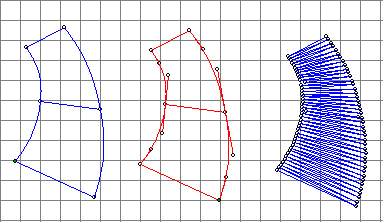 pic 2
The transformation of one objects to another ones.
Large quantity of different objects. Flexible and precise edit of their guides. pic 2
The transformation of one objects to another ones.
Large quantity of different objects. Flexible and precise edit of their guides.
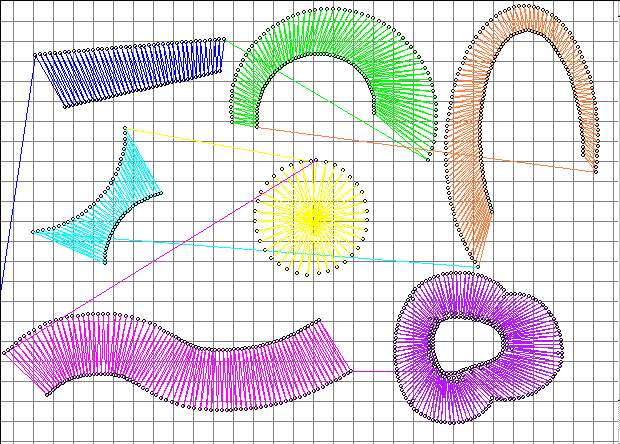 pic 3, pic 3,
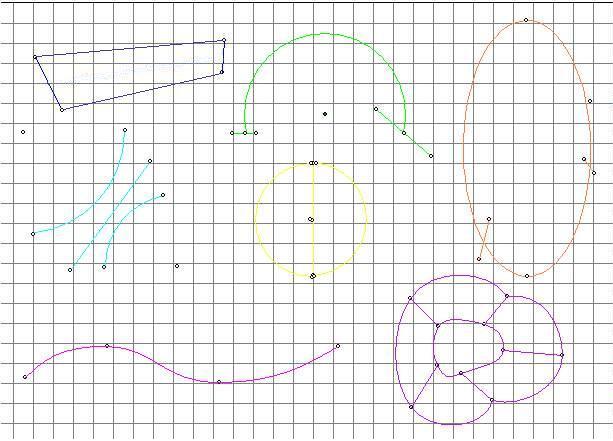 pic 4.
Bezier lines edit with the help of “Whiskers” (Manipulators in Corel Draw). pic 4.
Bezier lines edit with the help of “Whiskers” (Manipulators in Corel Draw).
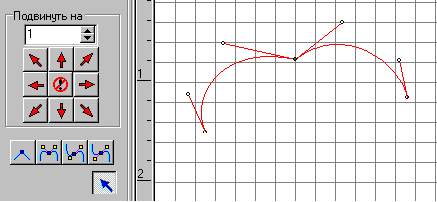 pic 5
Possibility of saving and recurring use of scalable details in the file of objects drafts.
The use of a graphical image as a background for the embroidery creation, its size and position on the field changes.
A program analyses of a background image and creation of the corresponding objects automatically, such as – colour area borders,
drawing of the picture on embroidery by pricks. pic 5
Possibility of saving and recurring use of scalable details in the file of objects drafts.
The use of a graphical image as a background for the embroidery creation, its size and position on the field changes.
A program analyses of a background image and creation of the corresponding objects automatically, such as – colour area borders,
drawing of the picture on embroidery by pricks.
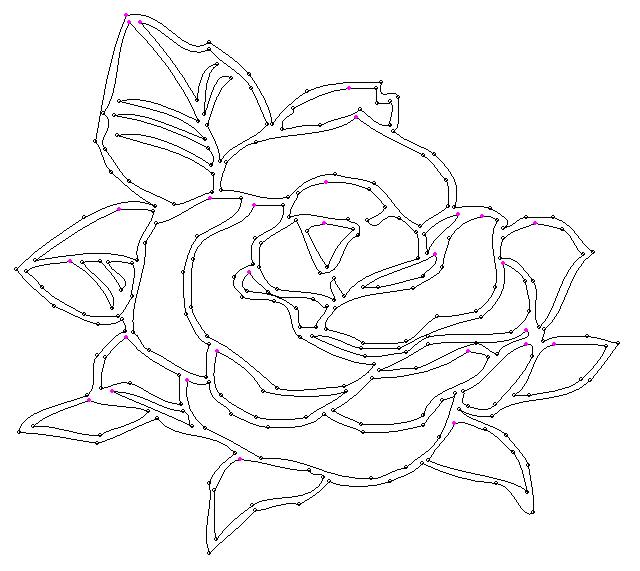 pic 6, pic 6,
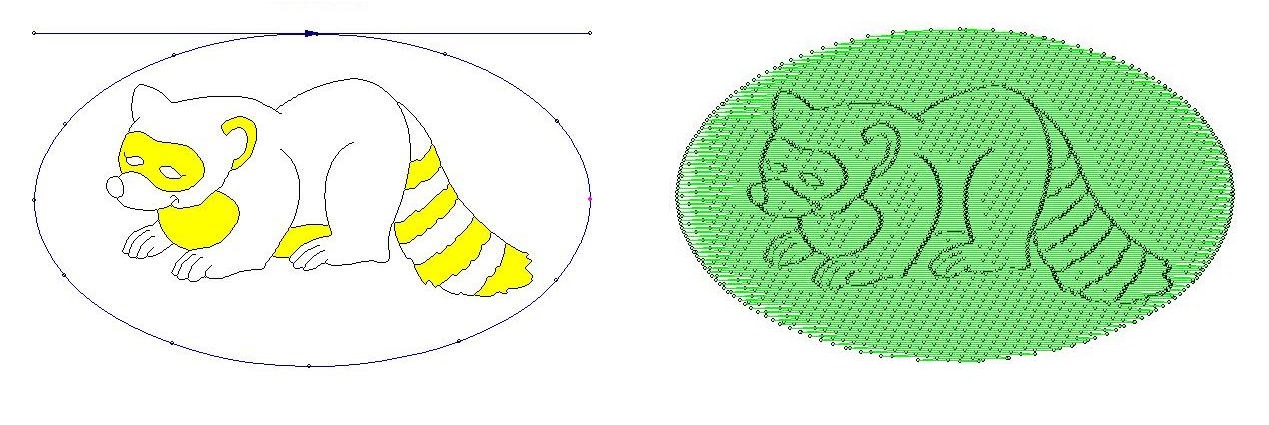 pic 7.
The use of vector graphics formats EMF and WMF, as a ready multitude of the objects for embroidery.
A capacity to copy of vector graphics from Corel Draw to a project like embroidery objects.
Work with separate embroidery layers. One can make layers visible and invisible, active and inactive for mutual matching,
embroidery of a part of a project etc. pic 7.
The use of vector graphics formats EMF and WMF, as a ready multitude of the objects for embroidery.
A capacity to copy of vector graphics from Corel Draw to a project like embroidery objects.
Work with separate embroidery layers. One can make layers visible and invisible, active and inactive for mutual matching,
embroidery of a part of a project etc.
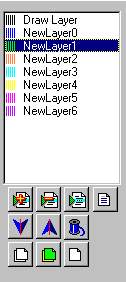 pic 9
Tonal effect of objects. An effect of a smooth transformation of one colour to another pic 9
Tonal effect of objects. An effect of a smooth transformation of one colour to another
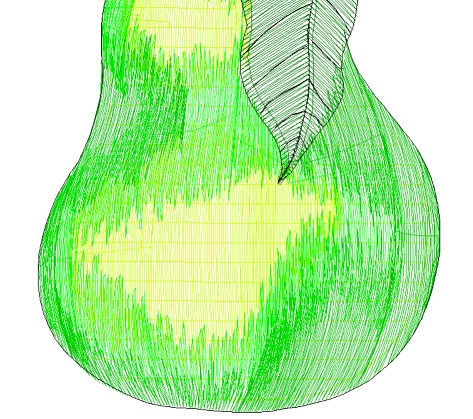 pic 10
Tone kinds: normal “Satin”(1); smooth border(2), a tone with an element of randomness(3); double-sided tone(4): pic 10
Tone kinds: normal “Satin”(1); smooth border(2), a tone with an element of randomness(3); double-sided tone(4):
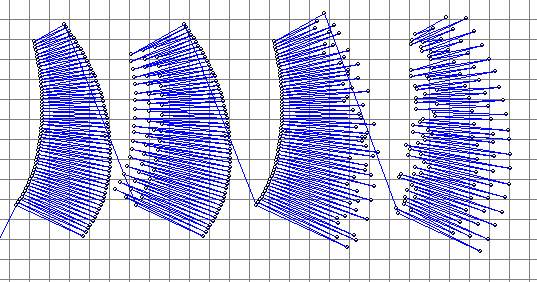 pic 11
There is an opportunity of setting a tone for every side independently. Tone length has no limitations.
The possibility to use an “Underlay” (an additional lower layer for embroidery quality improvement). pic 11
There is an opportunity of setting a tone for every side independently. Tone length has no limitations.
The possibility to use an “Underlay” (an additional lower layer for embroidery quality improvement).
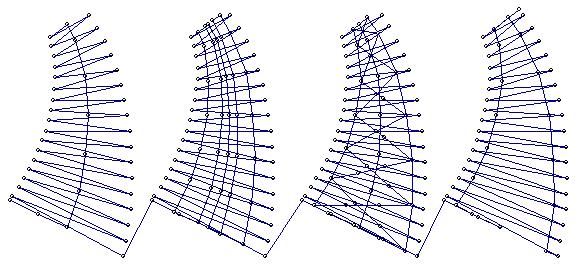 pic 12
Embroidery infill of the areas with a satin with a flexure (by generatrix of Bezier curve); and satin with turn (generatrix are guiding lines) with unlimited quantity of holes; is made without single thread cut and without “jumps” because of a special infill algorithm.
Provides a partial load mode of embroidery machine work and shortening of the embroidery time. pic 12
Embroidery infill of the areas with a satin with a flexure (by generatrix of Bezier curve); and satin with turn (generatrix are guiding lines) with unlimited quantity of holes; is made without single thread cut and without “jumps” because of a special infill algorithm.
Provides a partial load mode of embroidery machine work and shortening of the embroidery time.
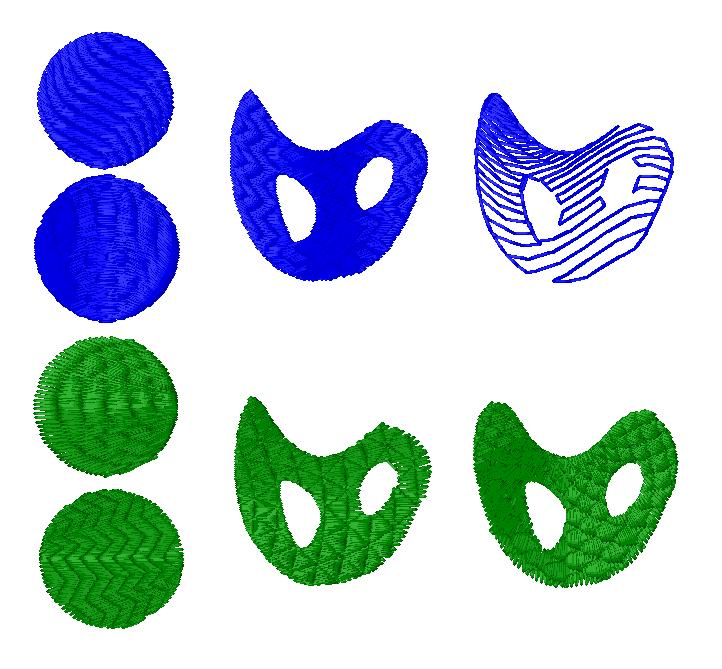 pic 13
Gradient area infill effect by Bezier curve with changing density coefficient of embroidery while moving away of the generatrix. pic 13
Gradient area infill effect by Bezier curve with changing density coefficient of embroidery while moving away of the generatrix.
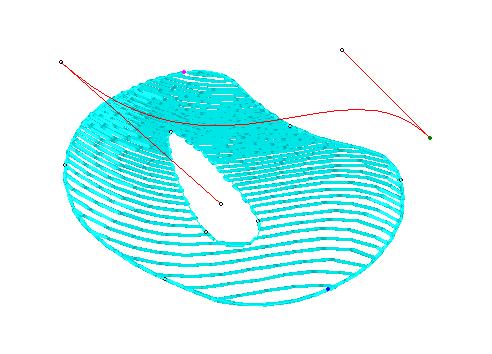 pic 36
Objects infill with embroidery by a stencil ("Wallpapers"). Designer has 30 ready stencils and has a
built-in stencil editor. A stencil can be changed or a new one created, it may have optional sizes. Here are samples of some of them: pic 36
Objects infill with embroidery by a stencil ("Wallpapers"). Designer has 30 ready stencils and has a
built-in stencil editor. A stencil can be changed or a new one created, it may have optional sizes. Here are samples of some of them:
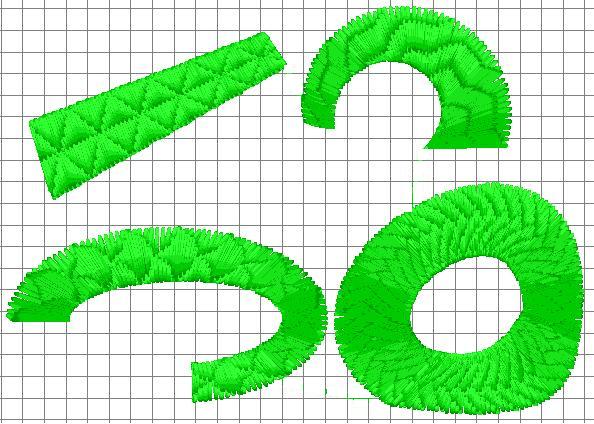 pic 14
An area infill by Bezier curve technique. A net design edit made of any fragment taken from the library (more than 200 pieces).
A capability of creation of ones own fragments and enriching of library by them. pic 14
An area infill by Bezier curve technique. A net design edit made of any fragment taken from the library (more than 200 pieces).
A capability of creation of ones own fragments and enriching of library by them.
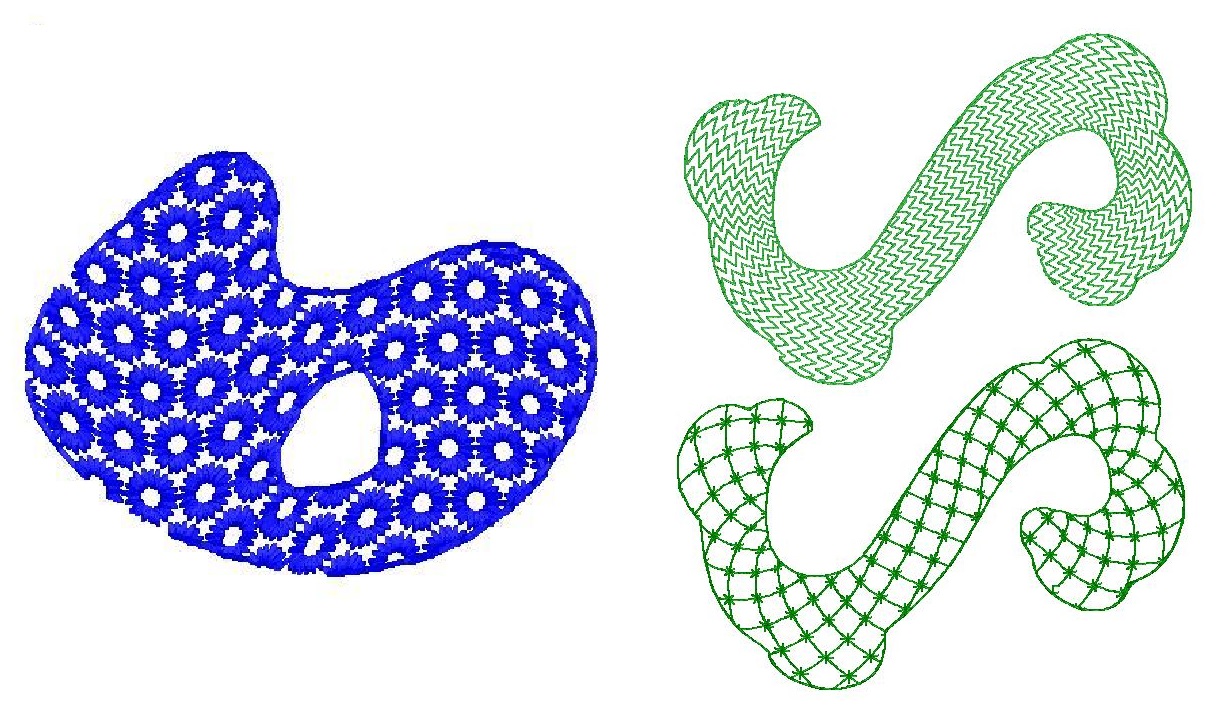 pic 37
In the objects of area infill with turn (generatrix are guiding lines), the best embroidery qualities are also used:
infill direction change guiding lines quantity is unlimited), different infill kinds pic 37
In the objects of area infill with turn (generatrix are guiding lines), the best embroidery qualities are also used:
infill direction change guiding lines quantity is unlimited), different infill kinds
(1-Tatami infill, 2-Stencil infill, 3-Tatami infill plus tonal effect, 4-the object itself).
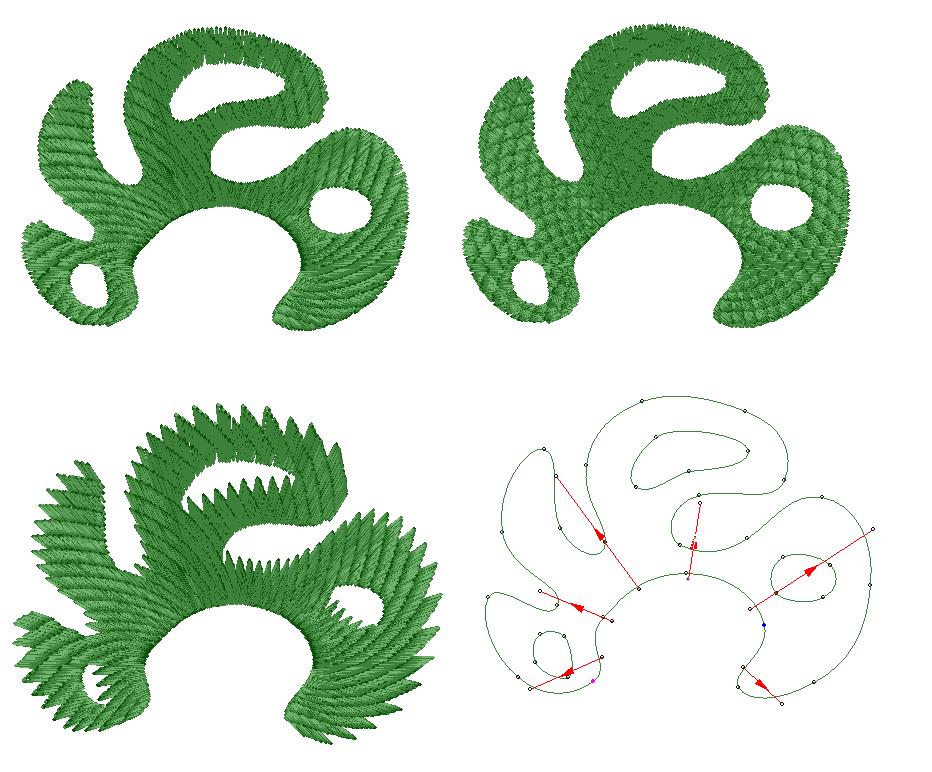 pic 16
Each area may have an unlimited quantity of embroidery generatrix, which allows to combine underlays. pic 16
Each area may have an unlimited quantity of embroidery generatrix, which allows to combine underlays.
 pic 24
On every generatrix an unlimited areas quantity may be embroidered, while the infill drawing and their tones on borders will be ideally combined. pic 24
On every generatrix an unlimited areas quantity may be embroidered, while the infill drawing and their tones on borders will be ideally combined.
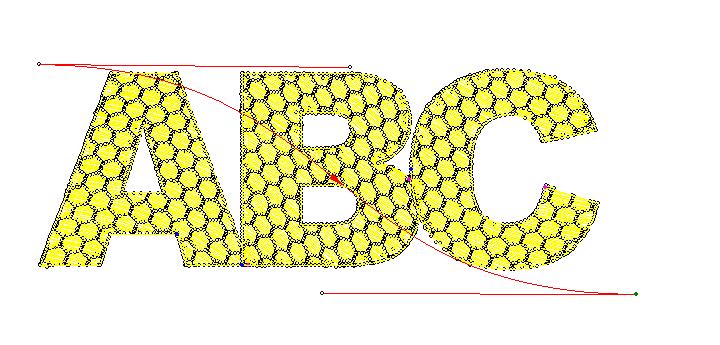 pic 25 , pic 25 ,
 pic 26
Additional features: coloured Photostitch and coloured Sfumato. These methods are drawn by equal lines and accidental stitches correspondingly,
in the set area the chosen colour and the range of the colours close to it. pic 26
Additional features: coloured Photostitch and coloured Sfumato. These methods are drawn by equal lines and accidental stitches correspondingly,
in the set area the chosen colour and the range of the colours close to it.
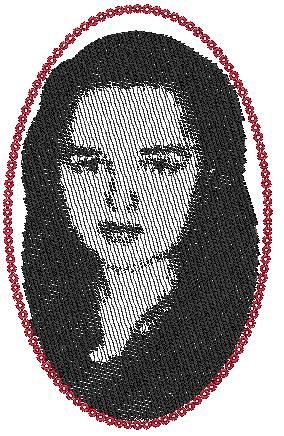 pic 38 , pic 38 ,
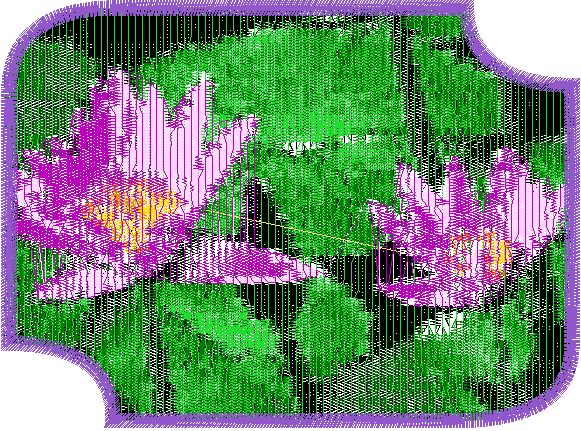 pic 39 , pic 39 ,
 pic 40
In embroidery objects of the “Satin” type it is also possible to use the best qualities of embroidery pic 40
In embroidery objects of the “Satin” type it is also possible to use the best qualities of embroidery
(1-Satin infill; 2,3-Tatami infill; 4,5-soft and hard “Stencil” infill)
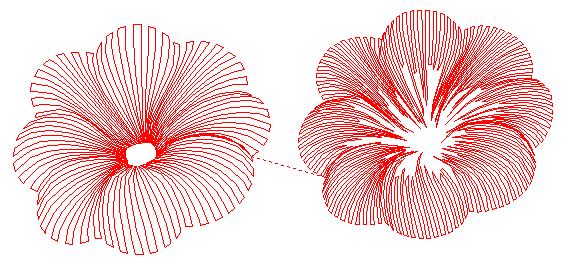 pic 15
Creating shades by objects, which allows unusual effects. pic 15
Creating shades by objects, which allows unusual effects.
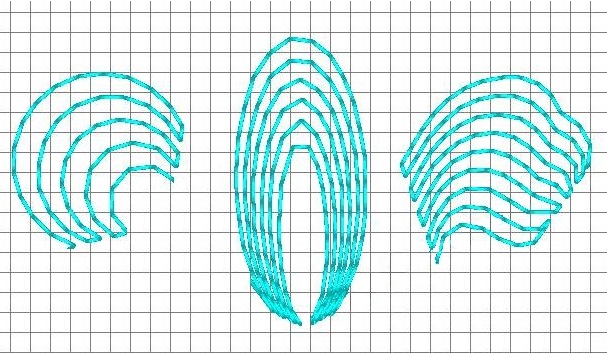 pic 17
Cyclic chain fragment input along an arbitrary curve line with the initial and finishing size change. pic 17
Cyclic chain fragment input along an arbitrary curve line with the initial and finishing size change.
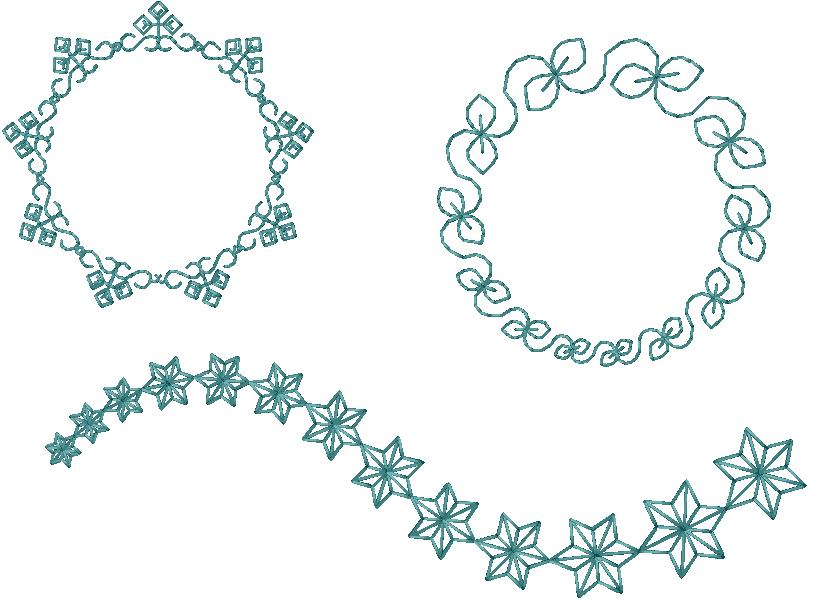 pic 18
Ready fragments library more than 200 pieces.
An capability of edit embroidery in stitches. Correction, dividing and combining of different fragments.
An automatic “Holds” additions in the beginning of a jump and while changing the colour.
A capability of automatic creation of a program for application embroidery. Operations queue: pic 18
Ready fragments library more than 200 pieces.
An capability of edit embroidery in stitches. Correction, dividing and combining of different fragments.
An automatic “Holds” additions in the beginning of a jump and while changing the colour.
A capability of automatic creation of a program for application embroidery. Operations queue:
1-outline of stitches (prior marking), 2-stop (fabrics lapping), 3-stitch outline (fabrics holding),
4-stop, 5-excess fabrics cut, 6-fabrics stretching, 7-“Satin” stripe by perimeter.
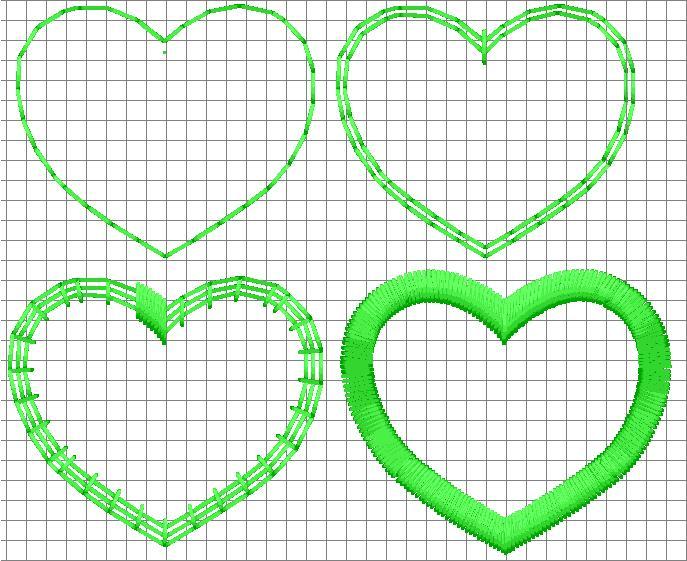 pic 19
An automatic pricks correction to several levels for slotting of fabrics with a needle preventing pic 19
An automatic pricks correction to several levels for slotting of fabrics with a needle preventing
(1-object, 2-correction).
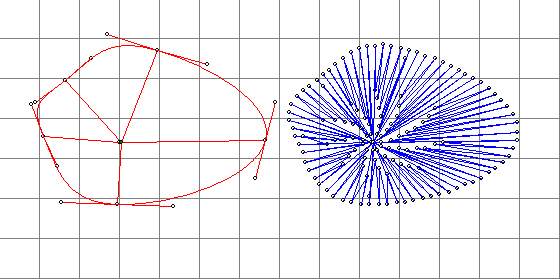 pic 20
Fabrics stretching compensation allows to compensate depression at the ends of stitches in soft fabrics pic 20
Fabrics stretching compensation allows to compensate depression at the ends of stitches in soft fabrics
(1-object, 2-object in stitches, 3-the same with compensation, 4-the same with a height only compensation).
A capability of compensation level tuning by every coordinate, while embroidering on fabrics with anisotropic features.
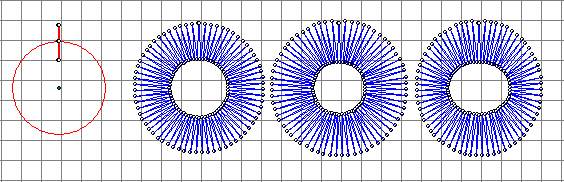 pic 21
A capability of embroidery in stitches edit.
English-Russian alphabets. A text be a curve output. A capability of creating alphabets of one’s own.
Any TTF types use. pic 21
A capability of embroidery in stitches edit.
English-Russian alphabets. A text be a curve output. A capability of creating alphabets of one’s own.
Any TTF types use.
 pic 22
A big quantity of text deformation functions and objects of the program in the visual mode pic 22
A big quantity of text deformation functions and objects of the program in the visual mode
 pic 23
A multi-windowed mode. A capability fragments from different embroidery programs combining.
A detailed text help, and hint-pictures for created objects.
The program interface is similar to the other most popular programs, which drastically decreases time, spent for mastering the program.
The use of the “Windows” documentary functions only – guarantee of compatibility with the future “Windows” versions.
A big quantity of service functions about which we tell, because consider their presence as obligatory for any serious product. pic 23
A multi-windowed mode. A capability fragments from different embroidery programs combining.
A detailed text help, and hint-pictures for created objects.
The program interface is similar to the other most popular programs, which drastically decreases time, spent for mastering the program.
The use of the “Windows” documentary functions only – guarantee of compatibility with the future “Windows” versions.
A big quantity of service functions about which we tell, because consider their presence as obligatory for any serious product.
Tender's Embroidery Cross
Open and save pictures in different formats.
Open and save schemes in the KREUZ (*.krz) format.
Scheme sizes correction.
Setting cross size depending on its type.
Nine cross types.
A capability of “Effects” applying: colours settings, rotation, dithering.
Assigning of a colour on a scheme also noting threads number by a manufacturer.
RGB colours sorting and threads number sorting.
A capability of an automatic change of one colour to another.
Drawing with any thread colour as it is shown on the scheme.
An embroidery compilation to a file in all supported formats.
A report print with the indication if the order of used threads and the very scheme.
Threads palettes creation.
|
 pic 1
pic 1 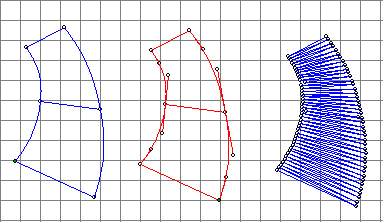 pic 2
pic 2 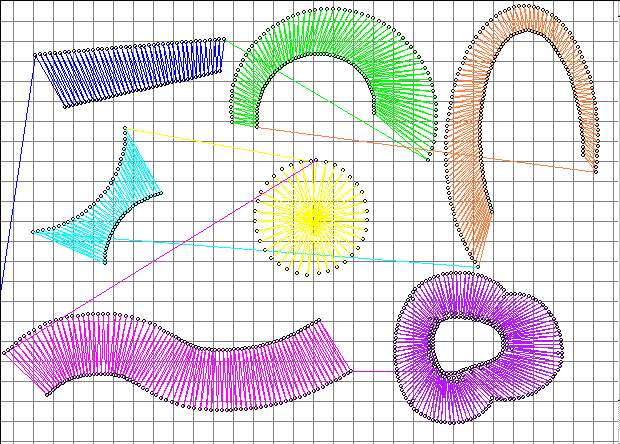 pic 3,
pic 3,
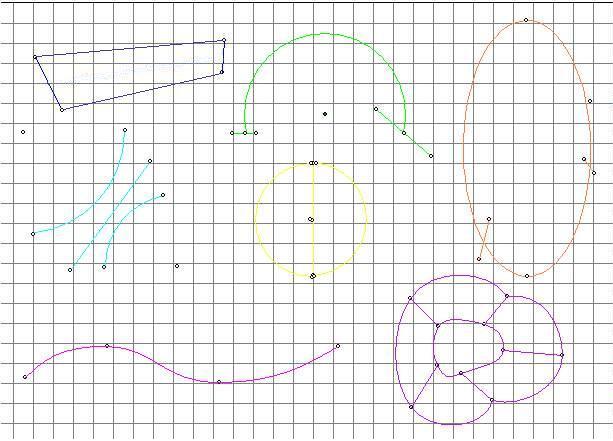 pic 4.
pic 4. 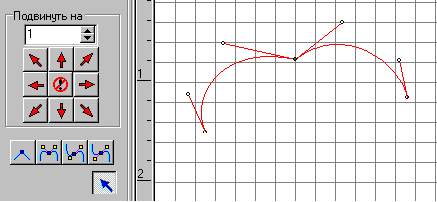 pic 5
pic 5 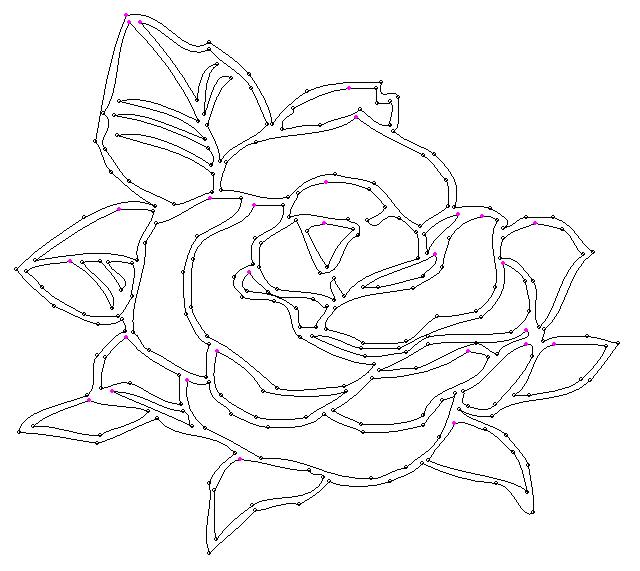 pic 6,
pic 6,
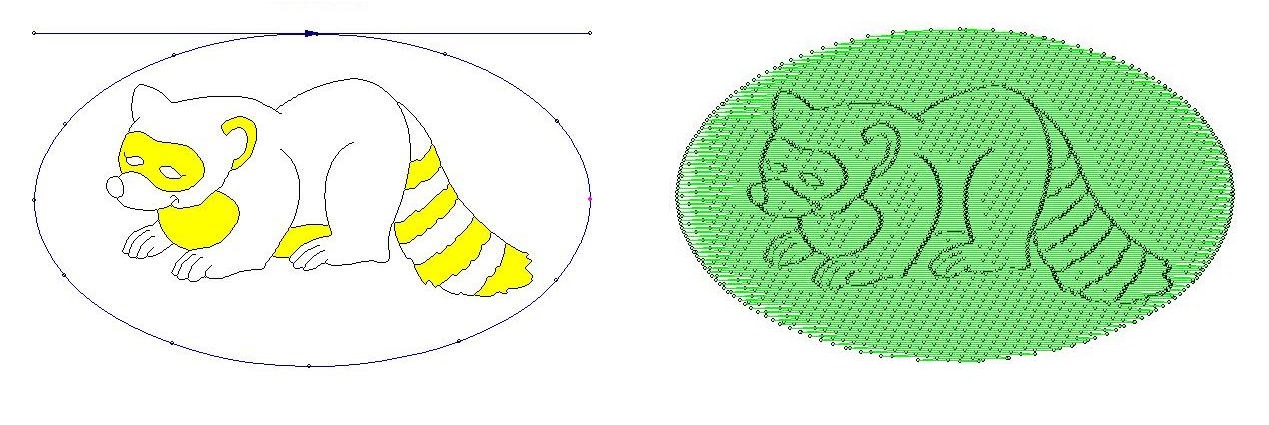 pic 7.
pic 7. 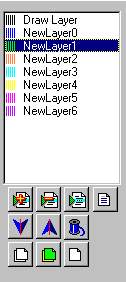 pic 9
pic 9 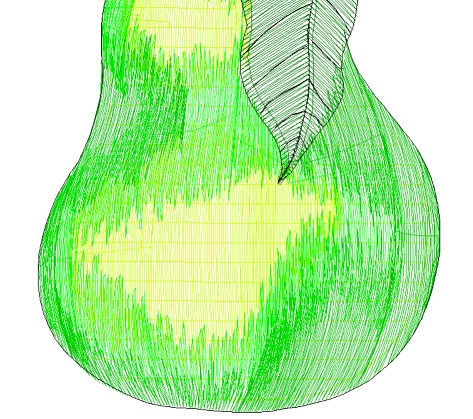 pic 10
pic 10 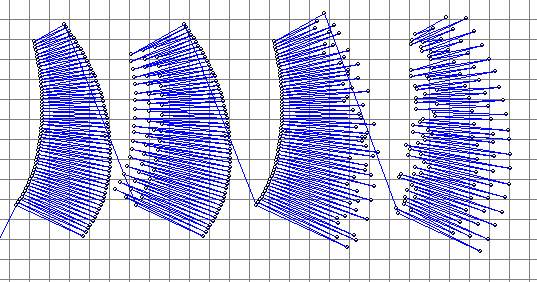 pic 11
pic 11 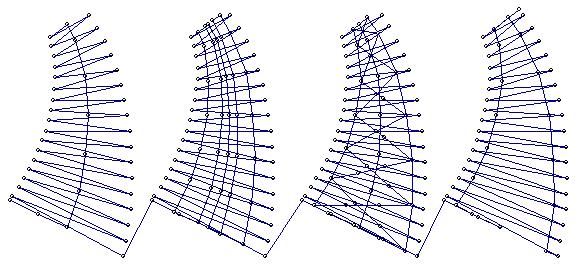 pic 12
pic 12 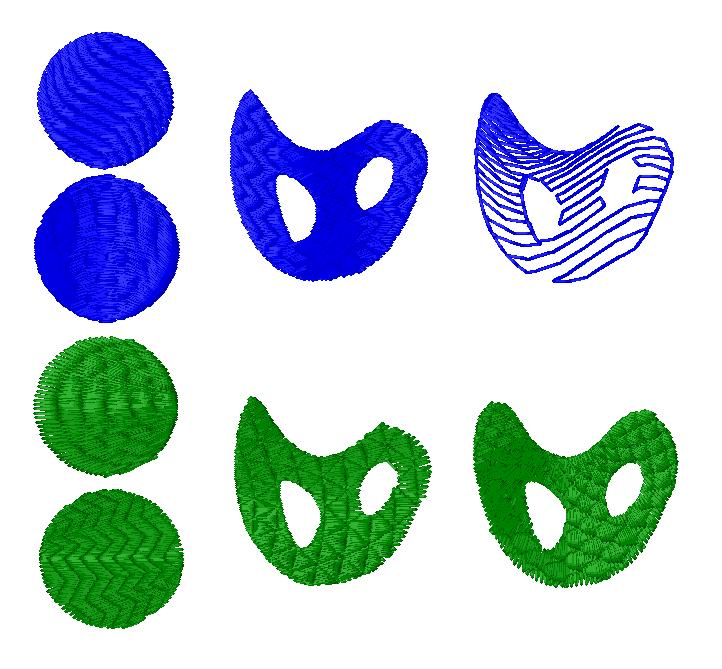 pic 13
pic 13 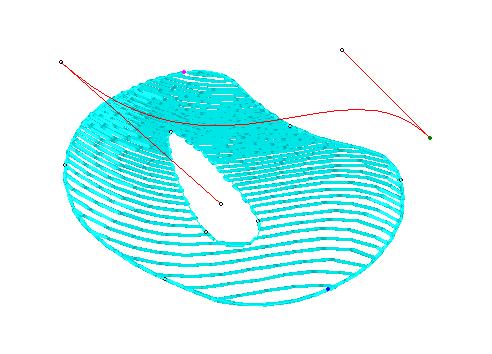 pic 36
pic 36 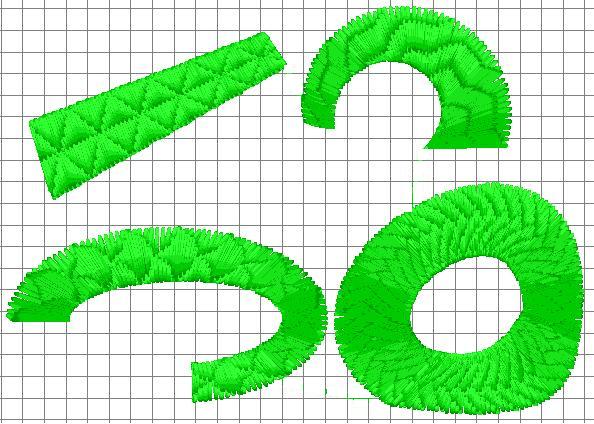 pic 14
pic 14 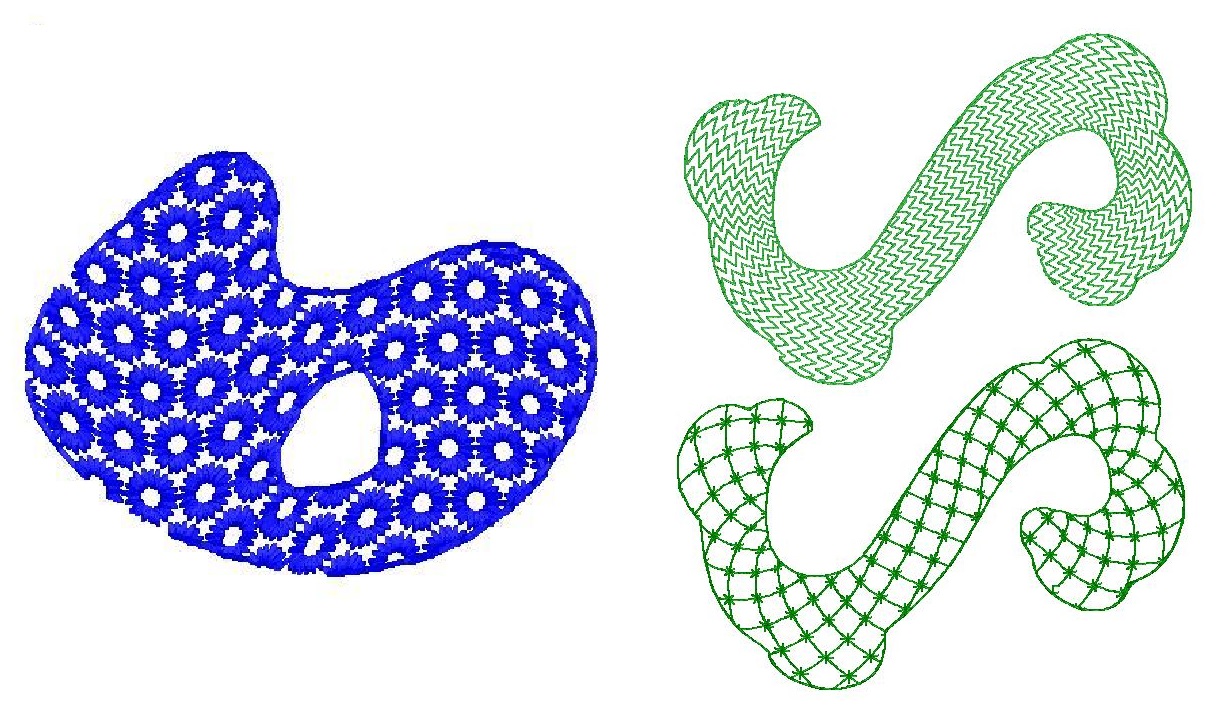 pic 37
pic 37 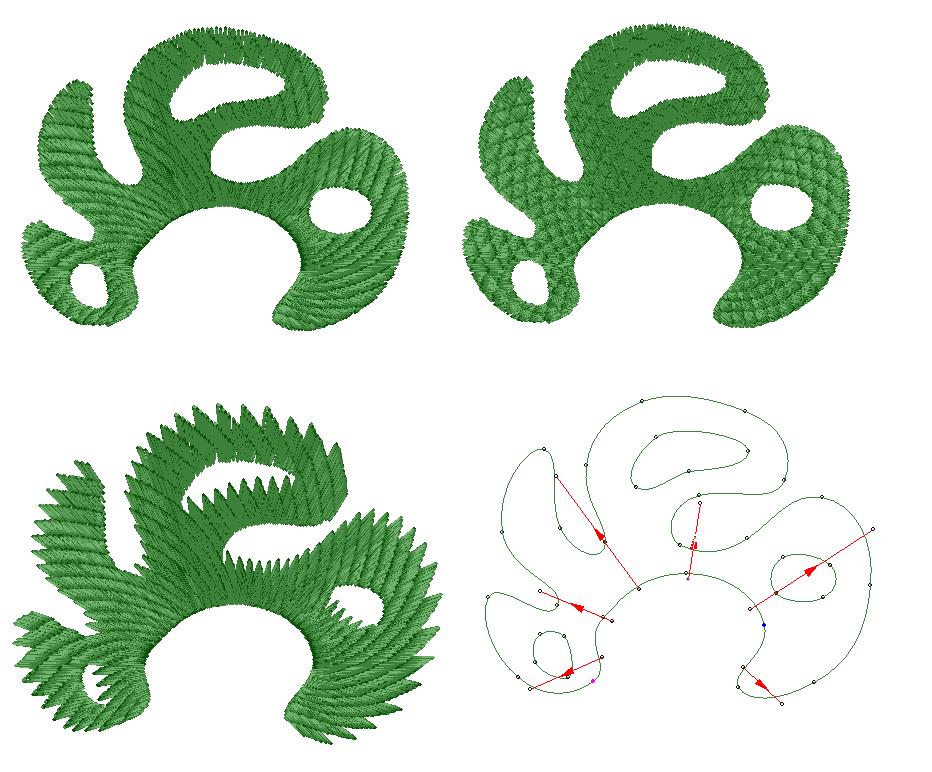 pic 16
pic 16  pic 24
pic 24 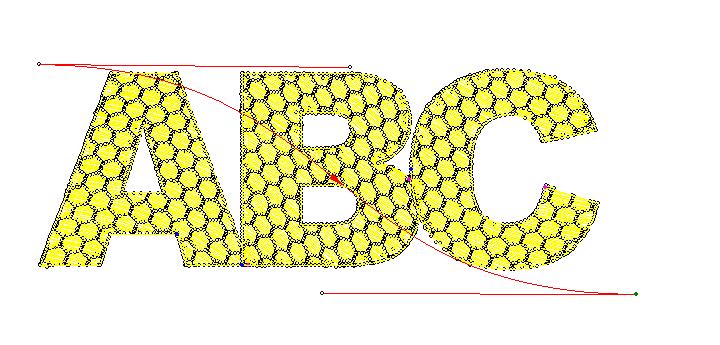 pic 25 ,
pic 25 ,
 pic 26
pic 26 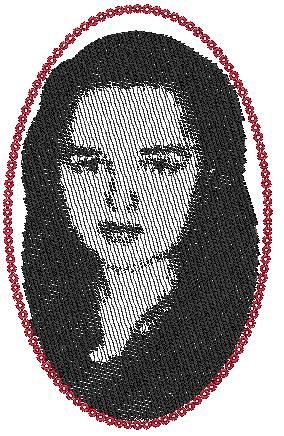 pic 38 ,
pic 38 ,
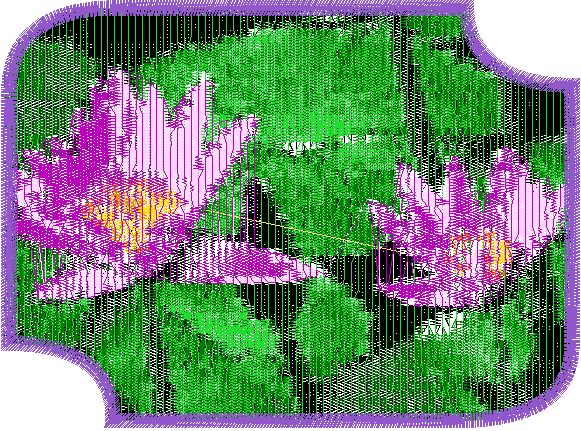 pic 39 ,
pic 39 ,
 pic 40
pic 40 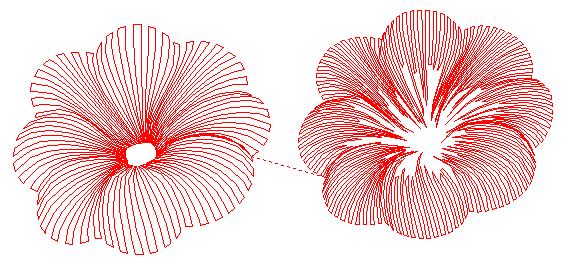 pic 15
pic 15 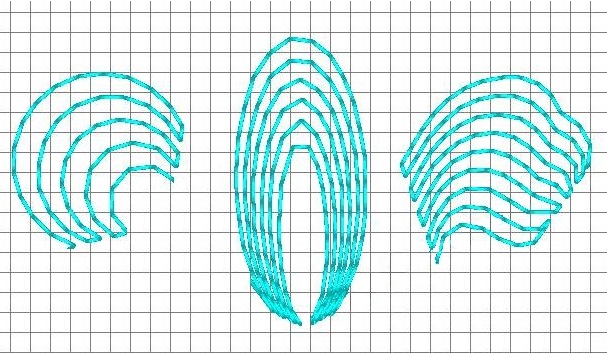 pic 17
pic 17 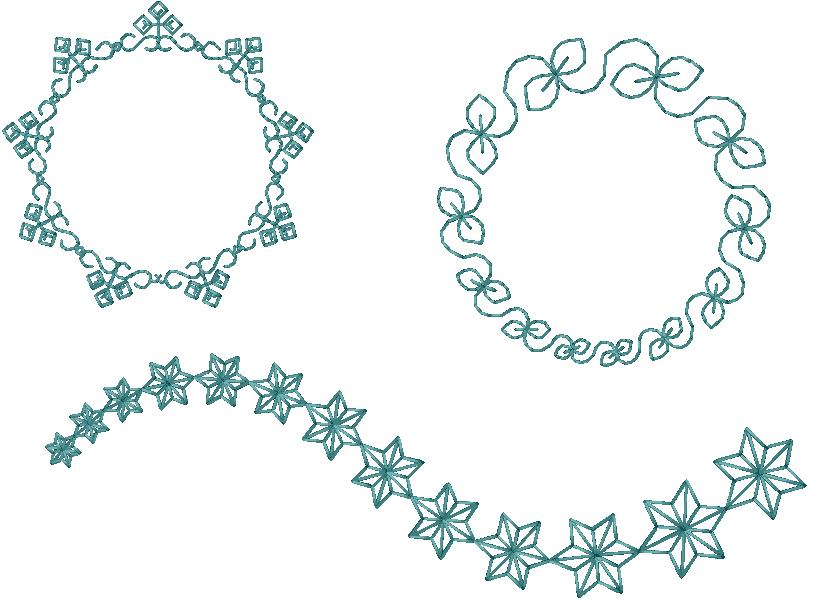 pic 18
pic 18 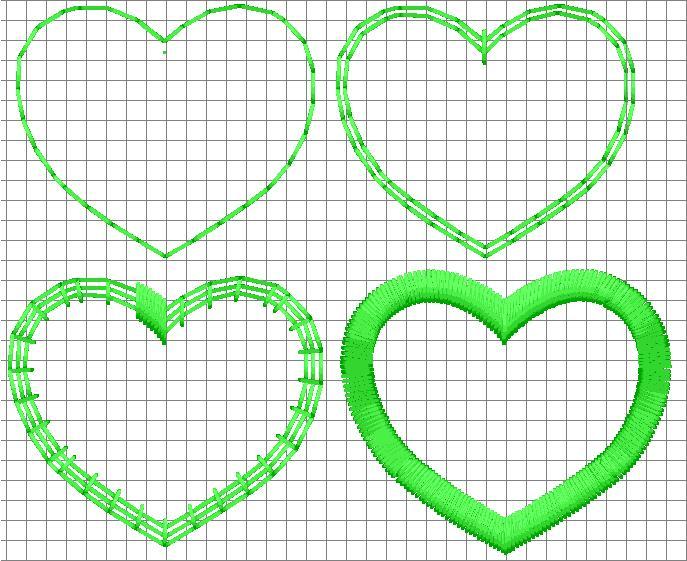 pic 19
pic 19 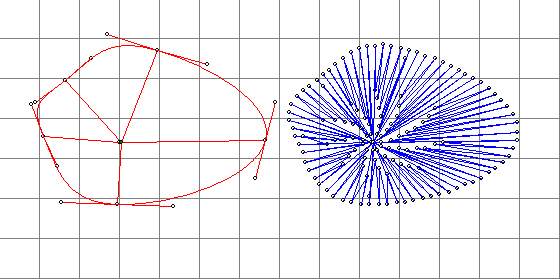 pic 20
pic 20 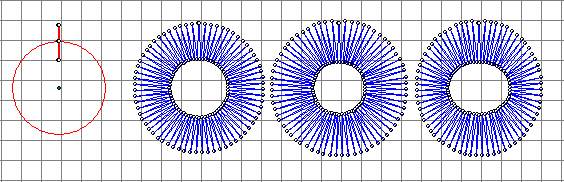 pic 21
pic 21  pic 22
pic 22  pic 23
pic 23 